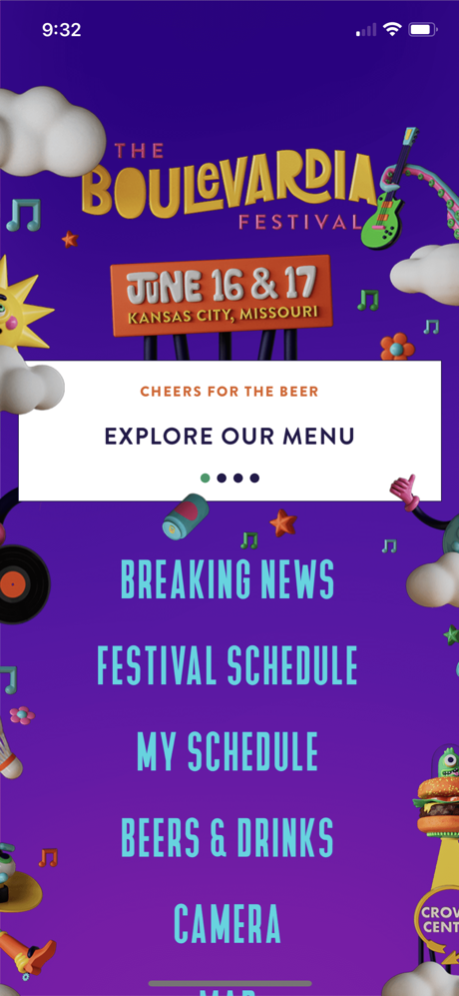Boulevardia 8.0
Continue to app
Free Version
Publisher Description
June 16th & 17th, 2023 // Crown Center // Kansas City, MO
Boulevardia is a pop-up party nation rich in beer, food, music and beer. It’s also a unique urban street festival going down on June 16th and 17th at Kansas City's Crown Center. This indispensable app provides maps, band schedules, news as it happens, your own personal tasting journal, and easy ways to post and share your adventures, beers and pictures.
FEATURES:
- Opt-in to push notifications for instant info about bands, merchants, pop-up beer pourings, special announcements and more.
- A map to all of our pints (and points) of interest.
- Lineups for all areas of the festival.
- Complete schedule and set times of bands on all four of our stages and our silent disco.
- Create your own personalized itinerary for the weekend.
- Comprehensive lists of all visiting breweries and their beers. Search by beer or brewery name.
- Sort that list into beers you want to try and those you’ve sampled.
- Record your tasting adventures, rate beers, save notes and check-in via Untappd.
- Snap and post pics of your adventures at Boulevardia using custom-designed frames and overlays.
For more info, visit boulevardia.com.
Jun 8, 2023
Version 8.0
- minor annual updates and bug fixes
About Boulevardia
Boulevardia is a free app for iOS published in the Health & Nutrition list of apps, part of Home & Hobby.
The company that develops Boulevardia is Propaganda3, Inc.. The latest version released by its developer is 8.0.
To install Boulevardia on your iOS device, just click the green Continue To App button above to start the installation process. The app is listed on our website since 2023-06-08 and was downloaded 1 times. We have already checked if the download link is safe, however for your own protection we recommend that you scan the downloaded app with your antivirus. Your antivirus may detect the Boulevardia as malware if the download link is broken.
How to install Boulevardia on your iOS device:
- Click on the Continue To App button on our website. This will redirect you to the App Store.
- Once the Boulevardia is shown in the iTunes listing of your iOS device, you can start its download and installation. Tap on the GET button to the right of the app to start downloading it.
- If you are not logged-in the iOS appstore app, you'll be prompted for your your Apple ID and/or password.
- After Boulevardia is downloaded, you'll see an INSTALL button to the right. Tap on it to start the actual installation of the iOS app.
- Once installation is finished you can tap on the OPEN button to start it. Its icon will also be added to your device home screen.